This guide only works for Shopify Plus merchants.
How to activate the InStijl Postcode Check in your checkout:
Go to your Shopify Admin.
Click on Settings > Checkout.
Choose Customize to open the Checkout Editor.
Click Add app block in the panel on the right.
Find and select InStijl Postcode Check.
Position it where you'd like it to appear.
Click Save to apply the changes.
The postcode check is now active and visible in your checkout.
Settings
You can change the following settings for this Checkout Extension:
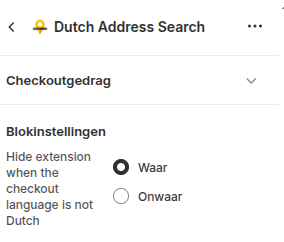
Choose True to hide the checkout extensions for users that use a different language then Dutch.